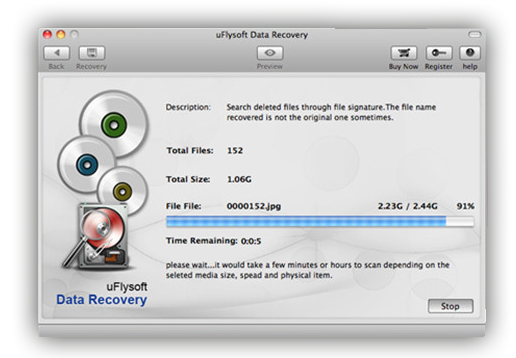Review: uFlysoft Data Recovery for Mac
Unexpected data loss from any computing device can cause tremendous inconveniences to those who need such data for making different decisions. This can actually make you depressed if valuable information is lost especially when you don’t have any backup. It is even worse if you feel you are the one to blame because of formatting the computer accidentally.
At other times, the reason for data loss could be viruses, physical damages or hard disk failure all of which result to loss of valuable data. Luckily, all hope isn’t lost since you can recover all the lost data using some very advanced data recovery tools. Did you know that deleted files are actually stored within your computer in the same location they were in only that the space they occupy is available to be overwritten by new data?
Data recovery process is meant to recover these files before they permanently disappear from a computer. This means the data will be available for recovery as long as you don’t save more information in that file location or disk. If you lose data on a Mac, one of the most reliable data recovery tools is the uFlysoft Data Recovery for Mac.
An overview of uFlysoft Data Recovery for Mac
This data recovery tool runs on all Mac operating systems and allows users to select the preferred recovery destination to avoid overwriting the files from their original location, which could cause loss or damage of data. uFlysoft Data Recovery for Mac is designed to recover all types of files imaginable; provided that they occupied space within your Mac prior to deletion. You can recover word documents, emails, videos, audio files, photos, excel files and other types of files in simple steps that are very easy to follow.
The software starts with scanning the computer to determine all files that can be recovered; it could be an external hard drive, iPad, USB drive, SD card, digital camera, Mac based hard drive or iPods where you can scan the data before recovery. Whether you are an advanced user or a novice, the software is very straight forward to make the recovery process easy and effective; you just need to use two buttons to navigate your way throughout the recovery process.
The recovery software supports Mac OS X 10.9 and the lower versions including 10.8, 10.7 and 10.6 and a wide range of file systems like EXT3, FAT12, FAT32, FAT16, HFS and NTFS and does not damage data during the recovery process. It actually allows users to create a mountable image of their hard drive or a specific portion of it such that future data recovery processes will be done instantly.
What does the uFlysoft Data Recovery for Mac bring to the user?
The software is one of the few that offers users an interactive data recovery process irrespective of their skills level. It allows users to perform a deep scan, quick scan, disk imaging and intelligent search just to mention a few. Users can pause and resume the scan process at any time making it easy to do everything at your convenience. It supports read only recovery process for deleted files, corrupted files, damaged or lost partitions, reformatted drives, Unmountable drives giving users the confidence that they will recover whatever data they lost under any circumstances.
How it works
Once you have the software installed on your Mac, try to locate the location where your lost files/data was located and hit the scan button. This should take a considerably short time to give you all the files in the selected storage area after which you can preview the any photos you want to recover. You can select the specific files, which you want to recover especially if you don’t necessarily want to recover everything.
Once this is done, determine the destination storage location for the recovered files, which means the recovery process doesn’t involve too many technical processes that a beginner can’t understand. The great thing is that you will hardly make any mistake during the recovery process given that the software has two buttons, which clearly state what they do; you won’t need to worry about damaging the data even further due to a mistake you do in the recovery process.
Pros
Another upside of this software is that you can determine the preferred destination location for the recovered files. You can also recover lost data from external storage devices provided that you connect them to the Mac.
Cons
Just like any other recovery tools of this caliber, the scanning and recovery processes take some time depending on the amount of data that you want to recover. Obviously, recovering a large file will take considerably long compared to a small file that needs to be recovered.
The software doesn’t restore the files with their names on them, which means you will have to manually search for the specific files that were recovered. It also doesn’t support duplicate file check, which means it may recover a file multiple times unnecessarily.
Verdict
This is definitely worth a try if you know the value of your lost data. Check out the site: http://www.uflysoft.com/data-recovery-mac/.