Review: EaseUS Todo Backup Software Free
If you know how frustrating it is to lose data accidentally, you would do anything to get it back. Computers experience numerous problems that put their users in desperate situations. For instance, your system can crash when you least expect making you to lose all data saved in the computer.
Some of the major causes of computer system crash include hardware conflict, RAM problem, mistaken BIOS settings, hard disk drives overload, software conflict, virus attack and power supply problems. Whatever the cause, losing valuable data is may be too costly hence the need to look for ways of getting it back. If you are using Windows, you have to use reliable Windows restore software to restore all the lost files. The EaseUS todo backup software is one of the best of its kind in helping people backup/recover lost data.
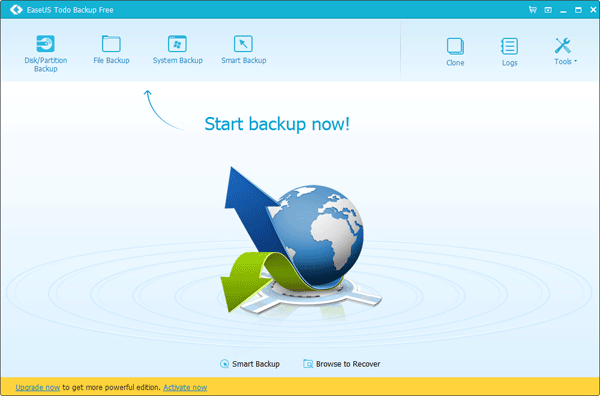
How systems crash-when you need backup or restore software
Hardware conflict: Different computer devices transfer data across each other through IRQ (Interrupt request channel), which are usually unique for each device. When you have numerous devices, where some of them end up sharing a common IRQ, this results to a conflict. Continued use of the devices before correcting the problem may escalate to a system crash.
- A problem with the RAM:
If your PC displays “Fatal Exception Error” on a blue screen, you must be a having a RAM problem. Mistaken BIOS settings could occur when the chipset settings are improperly configured.
- Attack by viruses:
When your system starts showing signs of instability, the problem could be computer viruses. For instance, viruses may wipe out the boot sector in a hard drive making it experience boot problems. This makes it advisable to have a Windows restore bootable disk.
- Overload of hard disk drives:
Hard disks normally start to fragment data after a few weeks. If the information in the fragments is too much, the hard disks may crash or shut down.
- Software conflict:
If you install different computer software badly or when some of the programs are conflicting, the end result may be a system crash. This happens when different software are incompatible.
- Power supply hitches:
Instability in power supply such as unstable voltage and sudden power outage can crash PCs.
With so many possible ways for any system to crash, having a backup and a method of restoring the data is a good idea. The Windows backup and restore software is one of the best since it is free to download, easy to use and fast in restoring valuable lost data.
Features of EaseUS Todo Backup
This software allows users to restore lost data quickly and easily whenever there is a hardware failure or system crash irrespective of the Windows OS you are using. With this software, you can restore/backup your hard disk or partition whenever it has faced any event that causes system crash. This software also support backup to cloud including Google Drive, OneDrive and Dropbox.
Even if you wish to upgrade a smaller or hard disc without the need to install a new OS or application, the EaseUS Todo Backup can help you to migrate HDD to SSD without reinstalling Windows. If you’re using Windows 10 then you can check this tutorial “how to migrate windows 10 to SSD“.
System requirements: The software works on all Windows OS; 10/8.1/8/7/Vista/XP.
Is EaseUs Todo Backup any better than the rest?
The fact that the software offers considerably advanced backup and control features for the home and intermediate user freely makes this worth a try. If your PC has crashed for whatever reason, is infected with viruses or someone hacked the system, you should definitely consider restoring it to a previous date’s settings. You can also restore it if there has been a change in system configuration that you want to undo. You can simply give it a try to determine whether it is actually what you are looking for or not.
I always like to try new stuff to see whether they are really worth the hype. In just five easy to follow steps, anyone can have all the lost data restored even with minimal computing knowledge.
Just like any other software, there definitely is going to be those who may not be happy with the program for various reasons. For instance, some people have not had success using the software to restore or backup files.

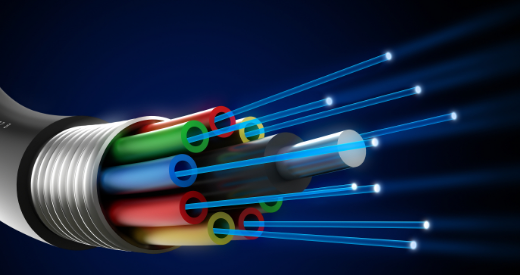

Hi Basheer,
Well I guess I’ve already heard of EaseUs and I must say its really cool software for backup and recovery. I’m gonna try it out soon.
Thanks