Review – EaseUs Partition Master Free Edition
The Partition manager has been awarded the 5 stars by none other than CNET Editors. So, the credibility and efficiency can be gauged through this only. Moreover you have a loyal user base of more than 15,000,000 and the number is increasing day by day. They are all satisfied customers otherwise the popularity wouldn’t have been so much. Another reason of its popularity is that it is free for home users.
Sneak peek into: http://www.partition-tool.com/personal.htm
This allows the extend of partition and apart from that, if you want to settle or manage low disk space under 32 bit and 64 bit different Windows version then also this magic will work. There are four data protection which is combined with hard disk management functions.
Partition Manager Solution – Want to create, resize/move, delete, split or merge, format or wipe partitions to use the hard drive capacity to its fullest then this is the best solution for you.
Disk / Partition Copy Solution – Good for migrating or upgrading or copying disk and volumes for protection of data or even disk upgrade without installation of Windows system.
Partition Recovery Solution – Recovering lost or deleted partition on some unallocated space or even recovering lost partition after repartitioning hard drive.
System Performance Optimization – If you want to maximize PC performance safely under Windows and WinPE which are bootable disk then this is the best solution.
The benefits of Free Partition Magic
- Helps in resizing or moving the partitions for avoiding loss of data.
- Merging two adjacent partitions safely into a bigger one without losing data.
- Creation of multiple partitions or directly delete all the partitions.
- If any unallocated space contains any data then it can be deleted.
- With the help of defragmentation your PC’s speed can be increased.
- The Disk and Partition Copy Wizard can copy partition to protect your data.
- Without installation of Windows the Disk and Partition Copy Wizard can copy the entire hard disk.
- Just one click and you are upgraded.
- Partition Recovery Wizard protects partition.
- Two recovery modes within partition recovery mode – Automatic and Manual recovery mode.
There’s a question which has been doing the rounds for a long time and that is whether the free partition magic can resize Windows 8 partition? The answer is Partition magic is utility software which is generally used for partitioning of hard disk therefore if you want to use it for resizing Windows 8 partition then there is a high chance of it getting crashed or meeting with some system error.
Resize Windows 8 Partition
You can use the built in disk management Windows 8 to shrink the volume and extend it. You have to follow these simple steps and you will be able to resize Windows 8 Partition.
- Right click on “My Computer”
- Choose “Manage” which will give you a pop up window
- There you have to select “Disk Management” in your left navigation bar.
- Right click on that partition which you want to shrink and select “Shrink Volume”
- Now type in the number that you want as free space
- Unallocated space next to the partition which you want to extend will appear you have to right click where you want to extend and choose “Extend Volume”, type in the number of unallocated space. Your Windows 8 has been resized.
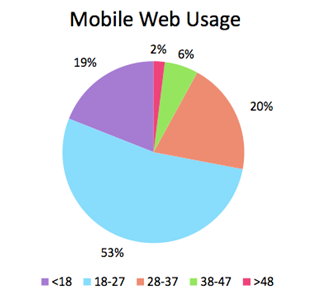


Hello Bashir,
Never heard of EaseUs Partition Master, but after reading your review I must say it’s really wonderful program for drive management. And it’s really great that it’s a free edition.
Thanks for sharing