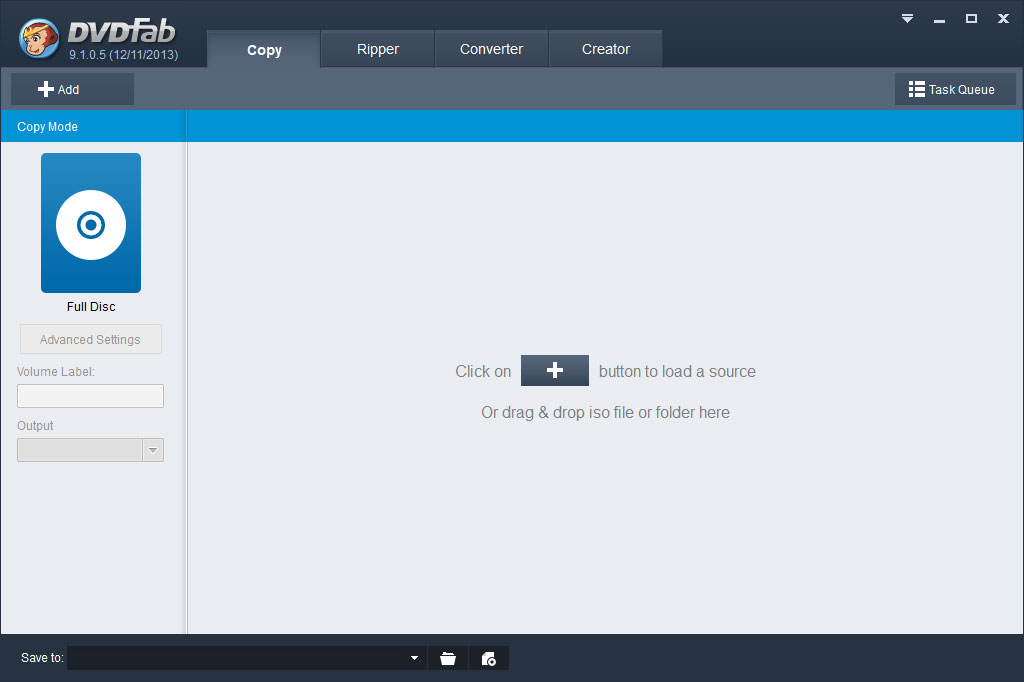Review: The Best DVDFab DVD Copy Tool
Creating a copy of your DVD is not like copying other files, especially if you don’t want the copied files to take up unnecessarily large space. DVDFab DVD Copy software is powerful DVD copying software that allows people to copy DVDs easily, even with minimal technical skills on how to go about it. It was formerly referred to as Platinum or DVD to DVD.
The software is quite flexible in that it allows users to customize output thanks to the many features it has; it is easy to copy or burn DVD contents to a blank DVD or even write the content to a folder. It is also possible to copy DVD to ISO file on media server or your hard drive and compress all the contents to fit perfectly on smaller discs. The software is often ideal for creating a backup copy for important contents.
Highlights of the important features
The DVDFab DVD Copy allows users to clone, burn, copy, backup or decrypt any DVD in just a few mouse clicks. You can copy DVD-9 to DVD-5, DVD-9 to DVD 9, DVD-5 to DVD-9 and DVD-5-to-DVD-5. The DVDFab DVD Copy features 6 DVD copy modes including Full Disc, Split, Clone/Burn, Merge and Customize.
The features
Copy Any DVD to Hard Drive or Any Blank DVD Disc
With this feature, you can remove all DVD copy protections, which allows you to copy any DVD to a hard drive or to any blank DVD disc. If you don’t have a blank DVD to copy the contents, the hard drive can come in handy too for backing up contents as DVD file folder or ISO image file. You can save it for burning later or watching the DVD movie later.
Burn DVD contents to any blank DVD disc
If you want to burn the contents to a blank DVD disc (DVD-R/RW, DVD-R DL, DVD+R/RW and DVD+R DL), you can burn an ISO file, Burn DVD or DVD folder in just a few clicks.
Ability copy with compression or to clone DVD in 1:1 ratio
The DVDFab DVD Copy is capable of copying DVD-5 to DVD-5, DVD-9 to DVD-9 in a perfect 1:1 ratio. It can cop such contents at a very fast speed (10-20 minutes). If you want to copy with compression, you can do so through compressing DVD-9 to a single DVD-5 without compromising on quality.
Ability to customize your output file
This is made possible by 6 copy modes each of which has special features for enabling users to create their desired DVD copy. The modes include:
- Full disc-which allows users to copy the entire content in the DVD.
- Split-allows people to copy DVD-9 to two DVD-5 discs with perfect output quality.
- Main movie-enables users to copy the longest movie title to another DVD disc, hard drive or ISO file.
- Customize-Enables people to create a DVD containing specific contents from the original DVD disc or hard drive.
- Merge-allows users to combine several titles into one DVD file. The titles don’t have to be from a single disc or location.
- Clone/burn- Makes it easy to copy any DVD with a perfect 1:1 output ratio. With the clone/burn feature, you can simply Clone a DVD, burn a video fileset to any optical media or burn an ISO file to optical media.
Each of the modes allows you to personalize the DVD output file such that you can change the subpicture streams, choose your default audio, remove any undesired content, choose your desired language, copy specific chapters, choose the order of playback for the titles, pre-select the burning speed and determine your desired burning engine among others.
Other handy features
The software allows users to recover from most VOB read errors and is capable of supporting NTSC and PAL content, though it doesn’t convert NTSC to PAL or the other way round. Even if you have a multi core CPU, the software will do the work perfectly well with spectacular speeds.
What features do you need to run this software on your windows PC?
You will need at 32 bit or 64 bit windows XP/Vista/7/8 with at least 512MB RAM and 20GB free space on hard disk. You also need a DVD+R(W) or DVD-R(W) and internet access to register to DVDFab 9 products. The software allows you to create DVD videodisc, ISO image file or a DVD folder from a DVD video disc, ISO image file or DVD folder.
Conclusion:
This is the best dvd copy software for creating copies of DVD, ISO image file and DVD folder without compromising on the quality of the output. Another great feature is that it gives you great flexibility thanks to the different modes that users can select hence making it easy to create their desired output files. Its speed and its ability to give users control over the burning/cloning, decrypting or compression process is a plus to anyone who loves flexibility in any software.